Klarstein FINE DINESTY 10027094 User Manual
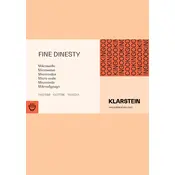
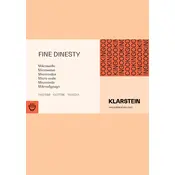
To set the cooking time, press the 'Timer' button, then use the numeric keypad to enter the desired time in minutes and seconds. Finally, press the 'Start' button to begin cooking.
First, ensure that the microwave door is properly closed. Check that the power cord is plugged into a functioning outlet. If the issue persists, it may require service from a qualified technician.
Select the 'Defrost' function on the control panel, then input the weight of the food using the numeric keypad. The microwave will automatically adjust the defrosting time based on the weight.
Regularly clean the interior, turntable, and exterior with a mild detergent and water. Avoid using abrasive cleaners or scouring pads. Inspect the door seal for any damage and ensure it remains clean.
No, metal containers should not be used in the microwave as they can cause sparks and damage the appliance. Use microwave-safe glass or plastic containers instead.
Press the 'Power Level' button, then use the numeric keypad to select the desired level (e.g., 1 for low, 10 for high). Confirm by pressing the 'Start' button.
Ensure that the turntable is correctly placed on the support roller. Check for any obstruction or food debris that might be hindering its movement. If the problem persists, it may need professional service.
Refer to the user manual to check if the microwave has a sound off option, which can typically be accessed through the settings menu. If available, follow the instructions to mute the beep sound.
Mix a solution of water and vinegar or lemon juice, heat it in the microwave for a few minutes to generate steam, and then wipe down the interior with a soft cloth. This helps loosen food stains and deodorize the microwave.
To reset the microwave, unplug it from the power outlet, wait for a few minutes, and then plug it back in. This will restore the default settings.