Klarstein EISZEIT 10033478 User Manual
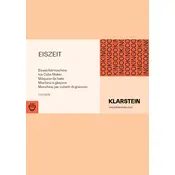
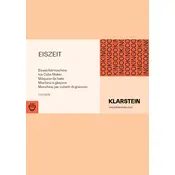
To clean your ice cube maker, first unplug the unit. Remove the ice basket and water reservoir. Wash these with warm soapy water, rinse, and dry thoroughly. Use a solution of vinegar and water to wipe down the interior, then rinse with clean water. Dry all parts before reassembling.
Ensure that the ice maker is plugged in and the power is on. Check if the water reservoir is filled to the appropriate level. Verify that the ice basket is properly positioned. If the problem persists, consult the troubleshooting section of the manual or contact customer service.
It is recommended to clean the ice cube maker every 3-4 weeks or whenever you notice a decrease in ice production or quality. Regular cleaning helps maintain optimal performance and hygiene.
The Klarstein EISZEIT 10033478 is designed for indoor use only. Using it outdoors may expose it to elements that could damage the unit and void the warranty.
It is recommended to use filtered or distilled water in the ice maker to ensure the best ice quality and to prevent mineral buildup inside the machine.
The Klarstein EISZEIT 10033478 typically takes 6-12 minutes to produce a batch of ice, depending on the selected ice size and ambient temperature.
Cloudy ice is often caused by impurities in the water. Using filtered or distilled water can help produce clearer ice. Regular cleaning of the ice maker also prevents buildup that could cloud the ice.
Adjust the ice size settings according to your preference. If the issue persists, check the water level and ensure the machine is clean and operating in a suitable environment.
Clean and dry the ice maker thoroughly before storage. Ensure that all parts are completely dry to prevent mold or mildew. Store the unit in a cool, dry place.
Ensure that the ice maker is on a stable and level surface. Regular maintenance and cleaning can also help reduce noise by ensuring all parts function smoothly. If noise persists, contact customer support for assistance.