Klarstein ECLIPSE 10033701 User Manual
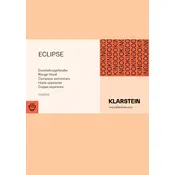
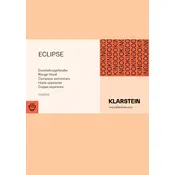
To install the Klarstein ECLIPSE 10033701 Hood, first ensure that the wall is capable of supporting the hood's weight. Follow the included installation guide to mount the hood, ensuring that all screws are securely fastened and electrical connections are properly made. Consider hiring a professional if unsure.
Open the front panel of the hood by gently pulling it down. Remove the old filters by sliding them out of their slots. Insert the new filters by aligning them with the slots and pushing them firmly in place.
First, check if the light bulbs need replacement. If they are functional, inspect the wiring connections to ensure they are not loose. If the issue persists, consult a technician as it may involve internal electrical faults.
For optimal performance, clean the filters every 2-3 months. If you use the hood frequently, consider cleaning them monthly to ensure efficient operation.
Yes, the hood can be configured for ductless operation. You will need to install carbon filters, which are sold separately, to facilitate recirculation mode.
Use a soft cloth with mild detergent to wipe down the exterior. Avoid abrasive cleaners or scouring pads, as they can damage the finish. Rinse and dry thoroughly to prevent streaks.
Increased noise could be due to loose components or a clogged filter. Check and tighten any loose screws and clean or replace the filters as needed. If the noise persists, consult a technician.
To reset the control panel, unplug the hood from the power source for a few minutes. Reconnect it to the power and check if the control panel has reset.
Ensure that the filters are clean and not clogged. Check if the ductwork is free from obstructions. If using in ductless mode, verify that the carbon filters are not saturated and replace them if necessary.
The hood features multiple fan speeds, accessible via the control panel. Press the fan speed button to cycle through the available settings until you reach the desired speed.