Klarstein EASYCOOK 10034603 User Manual
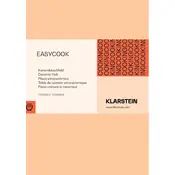
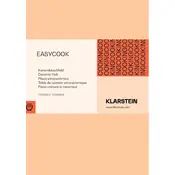
To turn on the Klarstein EASYCOOK 10034603 Hob, press the power button located on the front panel. Once the display lights up, select the desired cooking zone and adjust the heat setting using the '+' or '-' buttons.
If the hob does not heat up, ensure that it is properly connected to a power source. Check the circuit breaker and the fuse box to ensure there are no electrical issues. If the problem persists, consult the user manual or contact customer support.
To clean the glass surface of the hob, wait until it has cooled down completely. Use a soft cloth and a gentle glass cleaner to wipe away any spills or stains. Avoid using abrasive materials that could scratch the surface.
The hob may display an error code due to overheating, a faulty sensor, or incorrect usage. Refer to the user manual for specific error code meanings and troubleshooting steps. If needed, contact customer support for further assistance.
The Klarstein EASYCOOK 10034603 Hob is compatible with most types of cookware, but it is recommended to use flat-bottomed pots and pans for optimal heat distribution. Avoid using cookware with warped or uneven bases.
To activate the child lock feature, press and hold the lock button for a few seconds until the lock symbol appears on the display. This will prevent accidental operation of the hob. To deactivate, repeat the same process.
To ensure energy efficiency, use cookware that matches the size of the cooking zone, cover pots and pans with lids to retain heat, and lower the heat setting once the desired cooking temperature is reached.
To reset the hob to its default settings, turn off the power at the main switch and wait for a few minutes before turning it back on. This will reset the electronic controls.
Regularly clean the hob after use to prevent build-up of food residues and stains. Check the power cable and connections periodically for signs of wear. Follow the manufacturer's guidelines for any additional maintenance.
Yes, it is normal for the hob to make clicking noises during operation. These sounds are typically caused by the expansion and contraction of materials as they heat up and cool down.