Klarstein DRYFY CONNECT 10034433 User Manual
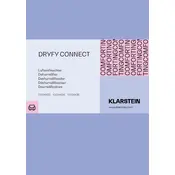
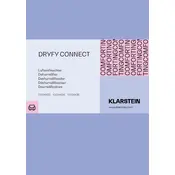
To set up your Klarstein DRYFY CONNECT 10034433, first ensure it is placed on a level surface with at least 20 cm of clearance on each side. Plug it into a grounded outlet, and press the power button to turn it on. Use the control panel to set your desired humidity level.
If your dehumidifier is not collecting water, ensure that the humidity level is set lower than the current room humidity. Check that the air filter and coils are clean, and make sure the unit is properly positioned in the room.
It is recommended to clean the filter every two weeks to maintain optimal performance. Simply remove the filter, wash it with lukewarm water, and allow it to dry completely before reinserting it.
Ensure the dehumidifier is placed on a stable surface and all components are securely fitted. Check for any foreign objects in the fan or compressor area. If the noise persists, consult the user manual or contact customer support.
Yes, the Klarstein DRYFY CONNECT 10034433 is suitable for large spaces. However, optimal performance is achieved in areas up to 100 square meters. For larger areas, consider using additional units.
Download the Klarstein app on your smartphone. Follow the in-app instructions to connect the dehumidifier to your Wi-Fi network. Ensure the device is within range of your router during setup.
Regular maintenance includes cleaning the air filter every two weeks, checking and cleaning the water tank, and inspecting the coils for any dust or residue buildup.
Refer to the user manual for a list of error codes and their meanings. Common solutions include resetting the device, checking for obstructions, and ensuring proper room conditions.
Yes, the Klarstein DRYFY CONNECT 10034433 is designed for safe, continuous operation. It features a quiet mode suitable for use during sleep. Ensure it is placed on a stable surface away from the bed.
To improve energy efficiency, keep doors and windows closed while the dehumidifier is running, and maintain the recommended humidity level of 40-50%. Regularly clean the filter and coils to ensure optimal airflow.