Klarstein DRYFY 20 10032042 User Manual
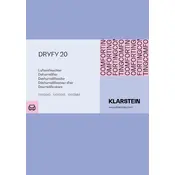
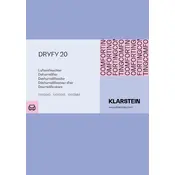
To set up your Klarstein DRYFY 20, first place the dehumidifier on a stable, flat surface. Ensure that there is at least 20 cm of space around the unit for proper air circulation. Plug it into a standard electrical outlet and power it on using the control panel. Set your desired humidity level using the humidity control buttons.
If the dehumidifier is not collecting water, ensure that the ambient temperature is above 5°C (41°F) and the humidity level is above 40%. Check if the water tank is correctly positioned and empty. Also, ensure that the air filter is clean and not obstructed.
The air filter should be cleaned every two weeks to maintain optimal performance. Simply remove the filter from the back of the unit, rinse it with warm water, and let it dry completely before reinserting it.
Yes, the Klarstein DRYFY 20 can be used continuously. For continuous operation, ensure that the drainage hose is properly connected for continuous water drainage. This prevents the water tank from filling up and stopping operation.
To set the timer, press the timer button on the control panel. Use the up and down arrows to set the desired time in hours. The unit will automatically start or stop after the set time has elapsed.
The recommended indoor humidity level is between 40% and 60%. This range is comfortable for most people and helps prevent mold growth and dust mite proliferation.
A loud noise may be due to an uneven surface, causing vibrations. Ensure the unit is placed on a stable, level surface. Also, check if the filter or fan is obstructed by debris. Regular maintenance can help prevent noise issues.
To improve efficiency, close all windows and doors in the room to prevent outside air from entering. Regularly clean the air filter and ensure the unit is placed away from walls for optimal air circulation.
If the dehumidifier stops working, check if the power cord is securely connected and if there is a power outage. Ensure the water tank is not full and the air filter is clean. If the problem persists, consult the user manual or contact customer support.
Yes, it is normal for the dehumidifier to produce some heat during operation. This is due to the refrigeration process used to remove moisture from the air. Ensure the unit is placed in a well-ventilated area.