Klarstein DRYFY 10 10032040 User Manual
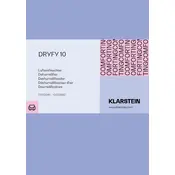
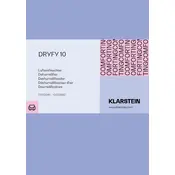
To set up your Klarstein DRYFY 10 dehumidifier, place the unit on a flat, stable surface. Ensure it is at least 20 cm away from walls and furniture for proper airflow. Plug it into a suitable power outlet and follow the instructions in the user manual to turn it on and set your desired humidity level.
For optimal operation, it is recommended to set the humidity level between 40% to 60%. This range helps prevent mold growth and maintains a comfortable environment.
To clean the air filter, first turn off and unplug the dehumidifier. Remove the filter from the back of the unit. Use a vacuum cleaner to remove dust and debris, or wash it gently with warm water and mild detergent. Ensure it is completely dry before reinstalling.
If the dehumidifier is not collecting water, check if the humidity level is set too high. Ensure the room temperature is above 15°C, as the unit may not function efficiently in cooler conditions. Also, verify that the air filter and coils are clean.
The frequency of emptying the water tank depends on the humidity level and room size. It is advisable to check the tank daily and empty it when it is full to ensure continuous operation.
Yes, the Klarstein DRYFY 10 dehumidifier allows for continuous drainage. Attach a suitable drainage hose to the outlet on the back of the unit and ensure it is directed to a safe drainage location.
Unusual noises can be caused by an uneven surface or objects obstructing the fan. Ensure the unit is placed on a level surface and check for any loose parts or debris inside the unit. Clean the fan if necessary.
After a power outage, simply turn the dehumidifier off and unplug it for a few minutes. Plug it back in and turn it on. Reconfigure your settings as needed.
Refer to the user manual for specific error codes and troubleshooting steps. Common solutions include checking power connections, ensuring proper airflow, and cleaning the filter. If the problem persists, contact customer support.
To improve efficiency, ensure all windows and doors are closed while the dehumidifier is operating. Regularly clean the air filter and coils, and maintain an appropriate humidity setting. Position the unit in a centralized location for better coverage.