Klarstein DRYFRY PRO CONNECT 10034118 User Manual
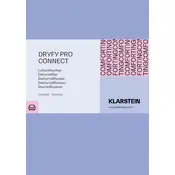
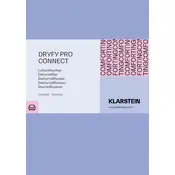
To set up your Klarstein DRYFRY PRO CONNECT 10034118, first place the dehumidifier on a flat, stable surface. Ensure it is at least 20 cm away from walls or furniture. Plug it into a power source and use the control panel to set your desired humidity level.
If your dehumidifier is not collecting water, check if the humidity setting is lower than the room humidity. Ensure the air filter is clean and that the room temperature is above 15°C (59°F).
It's recommended to clean the air filter every two weeks to maintain optimal performance. Remove the filter, rinse it with warm water, let it dry completely, and reinstall it.
Yes, you can use the dehumidifier continuously. It is equipped with an automatic shut-off feature that activates when the water tank is full, preventing overflow.
To connect the dehumidifier to Wi-Fi, download the Klarstein app, create an account, and follow the in-app instructions to pair your device. Ensure that your Wi-Fi network is 2.4 GHz.
Regularly empty the water tank to prevent mold growth. Clean the tank with warm, soapy water once a month to ensure it remains hygienic.
Unusual noises may indicate that the unit is on an uneven surface or that parts are loose. Ensure the dehumidifier is stable and check for any loose components.
To improve energy efficiency, set the dehumidifier to a moderate humidity level and close windows and doors in the room while the unit is operating.
If the 'Full Tank' indicator is on but the tank is empty, make sure the tank is correctly positioned. Check the float switch for any obstructions or faults.
Yes, the Klarstein DRYFRY PRO CONNECT features a timer function. Use the control panel to set the desired on/off times, allowing for automatic operation.