Klarstein DIAVOLO 10034709 User Manual
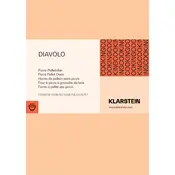
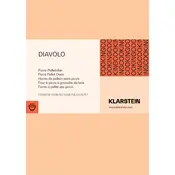
To set the timer, press the 'Timer' button, use the '+' and '-' buttons to adjust the time, and confirm by pressing 'Start'.
Ensure the oven is properly plugged in and the circuit breaker is not tripped. Check if the temperature and mode settings are correct. If the issue persists, contact customer support.
Use a damp cloth with mild detergent to wipe the interior. Avoid abrasive cleaners and ensure the oven is cool before cleaning.
Yes, aluminum foil can be used, but ensure it does not touch the heating elements to avoid fire hazards. Use it to line baking trays or to cover dishes.
First, ensure the oven is unplugged. Remove the protective cover by turning it counterclockwise, replace the bulb with a new one of the same type, and reattach the cover.
The maximum temperature setting is 250°C (482°F).
Preheat the oven before use, avoid overcrowding the oven, and use the convection feature for more even heat distribution.
The fan may continue to run to cool down the oven components after use. This is normal and it will stop automatically once the oven is cooled down.
Regularly clean the oven after each use and perform a deep clean every 3-6 months. Check for any wear and tear or malfunctioning parts regularly.
Immediately turn off the oven and unplug it. Once cooled, check for any food debris or grease buildup. Clean the oven and test again. If the smell persists, contact customer support.