Klarstein DELICATESSA 90 SLIM 10035734 User Manual
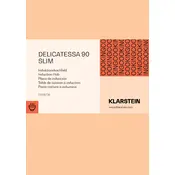
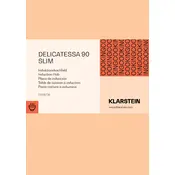
To install the Klarstein DELICATESSA 90 SLIM hob, ensure the surface is clean and level. Follow the installation guide provided, connect to the appropriate power supply, and secure the hob using the included mounting brackets.
Check that the hob is properly connected to the power supply. Verify that the circuit breaker has not tripped. If the issue persists, consult a qualified electrician.
Use a soft cloth or sponge with a ceramic hob cleaner. Avoid abrasive materials that could scratch the surface. Wipe in a circular motion and remove any residue with a damp cloth.
Error code 'E2' indicates that a pan has been removed from the induction zone. Ensure that a compatible pan is placed on the zone for proper operation.
Only use induction-compatible cookware, such as those made from ferrous metals like cast iron or stainless steel. Cookware should have a flat base for optimal performance.
To activate the child safety lock, press and hold the lock button until the indicator light turns on. This feature prevents accidental operation of the hob.
Regularly clean the hob after each use and avoid using abrasive cleaners. Inspect the power cord and connections periodically and address any issues promptly to prevent damage.
Use the touch controls on the hob surface to select and adjust the heat settings. The hob provides a range of power levels for precise cooking control.
To reset the hob, turn off the power at the circuit breaker for a few minutes, then restore power. This can help resolve various operational issues.
If the hob surface cracks, discontinue use immediately to avoid potential hazards. Contact Klarstein customer support or a qualified technician for repair or replacement.