Klarstein DELICATESSA 10035182 User Manual
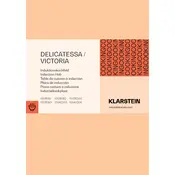
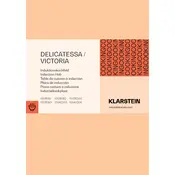
To turn on the Klarstein DELICATESSA hob, first ensure it is connected to the power supply. Touch the power button on the control panel until the display lights up.
Check if the hob is properly connected to the power source, and ensure that the correct cooking zone is selected and activated. Verify that the cookware is compatible and properly placed on the zone.
Press and hold the lock key symbol on the control panel for a few seconds until you see a lock icon, indicating that the panel is locked.
Use a soft damp cloth with mild detergent to clean the surface. Avoid abrasive cleaners or scouring pads that can scratch the glass.
Select the desired cooking zone, then press the timer button. Use the '+' or '-' buttons to set the desired cooking time. The hob will automatically switch off the zone when the time elapses.
Refer to the user manual to identify the specific error code. Common solutions include resetting the hob by turning it off and on again, or checking for obstructions in the cooling vent.
The hob is designed for use with ferrous metal cookware. To check compatibility, place a magnet on the bottom of the cookware. If it sticks, the cookware is suitable.
Select the desired cooking zone, then use the '+' or '-' buttons on the control panel to increase or decrease the power level as needed.
Regularly clean the hob surface and control panel to prevent residue buildup. Check the ventilation areas to ensure they are free from obstructions.
To reset the hob, turn off the power supply for a few minutes and then turn it back on. This will reset the control settings to their default state.