Klarstein DELICATESSA 10033021 User Manual
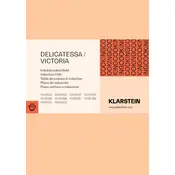
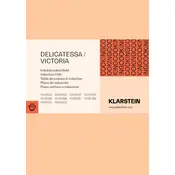
To turn on the Klarstein DELICATESSA 10033021 hob, press the power button located on the control panel and select the desired cooking zone using the touch controls.
Ensure the hob is properly connected to the power supply and the circuit breaker is not tripped. If it still does not heat, check if the child lock function is activated and deactivate it if necessary.
Use a soft, damp cloth with a mild detergent to wipe the surface. Avoid using abrasive cleaners or scrubbing pads, as they can scratch the glass surface.
A clicking sound is normal and is caused by the hob's internal electronics adjusting the power levels. It is not an indication of a malfunction.
To activate the child lock, press and hold the lock button on the control panel for a few seconds until the lock indicator appears on the display.
Only use cookware that is suitable for induction cooking. These typically have a ferrous metal base. Check if your cookware is compatible by seeing if a magnet sticks to the bottom.
Error code E2 indicates an overheating error. Allow the hob to cool down and ensure there is adequate ventilation around the appliance before restarting it.
Press the boost button on the control panel after selecting the cooking zone. This will temporarily increase the power level for rapid heating.
Ensure the surface is clean and dry, as moisture or dirt can affect the touch controls. If the problem persists, reset the hob by turning off the power supply for a few minutes.
Select the desired cooking zone and then press the timer button. Use the plus and minus buttons to set the desired cooking time. The hob will automatically turn off the zone when the timer expires.