Klarstein DARYA 10033820 User Manual
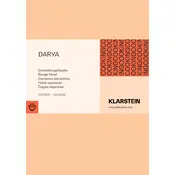
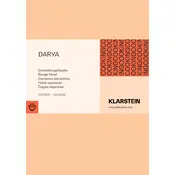
To install the Klarstein DARYA 10033820 Hood, first ensure you have the mounting template and all necessary hardware. Follow the installation instructions provided in the manual, making sure to securely attach the hood to the wall and properly connect the electrical wiring.
Regular maintenance includes cleaning the grease filter monthly, checking the exhaust duct for obstructions, and wiping down the exterior with a damp cloth. Replace the charcoal filter every 3-6 months if applicable.
Ensure the hood is properly plugged in and that the circuit breaker has not tripped. Check the power switch and verify that the control panel is not locked. If the problem persists, consult a qualified technician.
To change the light bulb, first disconnect the hood from the power supply. Remove the light cover by unscrewing it, then replace the old bulb with a new one of the same type and wattage. Reattach the light cover securely.
Excessive noise may result from loose parts, a clogged filter, or obstructions in the ductwork. Ensure all components are securely fastened, clean the filters, and check for any blockages in the exhaust system.
To improve suction power, ensure the filters are clean and replace them if necessary. Check for blockages in the ductwork and make sure the duct is as short and straight as possible with minimal bends.
Remove the grease filter and soak it in warm, soapy water. Use a non-abrasive brush to scrub away any grease buildup, then rinse thoroughly and allow it to dry completely before reinstalling.
Yes, the Klarstein DARYA Hood can be used in recirculation mode by installing a charcoal filter, which helps to neutralize odors. Ensure that the filter is replaced regularly for optimal performance.
To reset the filter indicator, press and hold the filter reset button on the control panel for a few seconds until the indicator light turns off. Refer to the user manual for specific instructions related to your model.
If the control panel is unresponsive, try unplugging the hood for a few minutes to reset the system. If the issue persists, check the connections and inspect for any visible damage. Contact customer support if necessary.