Klarstein CUCINATA 10034503 User Manual
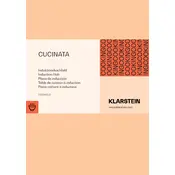
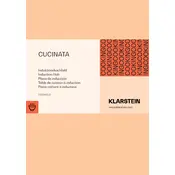
To clean the Klarstein CUCINATA 10034503 Hob, ensure the surface is cool. Use a soft, damp cloth and mild detergent to wipe the surface. Avoid abrasive cleaners or scrubbing pads to prevent scratching.
First, ensure the hob is connected to a power source and the power is switched on. Check the circuit breaker and fuses. If the problem persists, consult the user manual or contact customer support for assistance.
Some noise is normal due to the fan and electronic components. However, if the noise is excessive, ensure cookware is compatible and properly centered on the cooking zone. If the noise continues, consult customer support.
Induction hobs require cookware with a magnetic base. Check if your cookware is induction-compatible by seeing if a magnet sticks to the bottom. Cast iron and some stainless steel pots are usually suitable.
If the control panel is locked, press and hold the lock symbol for a few seconds to unlock it. Refer to the user manual for specific instructions if the problem persists.
The Klarstein CUCINATA 10034503 Hob offers a maximum power output of 3500 watts, distributed across its cooking zones.
Use the touch control panel to adjust the temperature settings. Select the desired cooking zone and use the '+' or '-' buttons to increase or decrease the heat level.
The Klarstein CUCINATA 10034503 Hob includes safety features such as child lock, overheat protection, and automatic shut-off to ensure safe operation.
Error codes indicate specific issues. Refer to the user manual for a list of error codes and their meanings. If an error code appears, follow the recommended troubleshooting steps or contact customer support.
To maintain efficiency, ensure cookware is flat-bottomed and suitable for induction cooking. Regularly clean the hob surface, and avoid dragging cookware to prevent scratches.