Klarstein COOKIO 10034949 User Manual
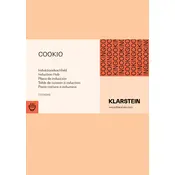
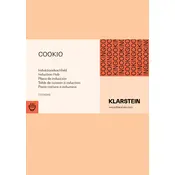
Ensure the hob is placed on a stable, flat surface. Connect to the power supply as per the manufacturer's instructions and ensure all protective films are removed before use.
Check the power supply and ensure the hob is properly plugged in. Verify that the circuit breaker has not tripped. If the problem persists, contact customer support.
Allow the hob to cool down completely. Use a damp cloth with mild detergent to clean the surface. Avoid abrasive cleaners or scouring pads.
The clicking sound is normal and is caused by the electronic components adjusting power levels. If the sound is excessive or unusual, consult customer support.
Use flat-bottomed cookware made of materials like stainless steel or cast iron for optimal heat distribution and efficiency.
Press and hold the lock button until the indicator light turns on. This will prevent accidental operation. Refer to the manual for more details.
Refer to the user manual to identify the error code. Follow the recommended troubleshooting steps or contact customer service if the issue isn't resolved.
It is not recommended to use an extension cord. Plug the hob directly into a wall socket to avoid potential electrical issues.
Use cookware with a diameter that matches the size of the hob's heating element and cover pots with lids to reduce energy consumption.
Regularly clean the surface to prevent residue buildup. Inspect the power cord for any damage and ensure ventilation openings are not blocked.