Klarstein CLEAR STREAM 10032345 User Manual
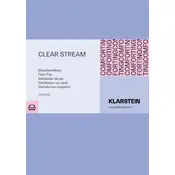
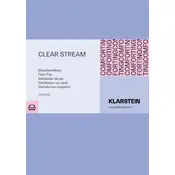
To assemble the Klarstein CLEAR STREAM 10032345 Fan, start by attaching the base to the main unit using the screws provided. Follow the instruction manual for detailed assembly steps.
Ensure the fan is plugged into a working power outlet. Check the fuse or circuit breaker if necessary. Refer to the troubleshooting section of the manual for more guidance.
Unplug the fan and remove the front grille. Use a damp cloth to wipe the blades gently. Avoid using harsh chemicals or submerging the blades in water.
Use the control panel or remote control to select the desired fan speed. The fan typically offers multiple speed settings for customized airflow.
Regularly clean the fan blades and grille, check for loose screws, and ensure the fan is placed on a stable surface. Follow all maintenance guidelines in the user manual.
Unusual noises can be caused by loose parts, debris in the fan, or an uneven surface. Check for loose screws and clean the fan thoroughly.
The Klarstein CLEAR STREAM 10032345 Fan is designed for indoor use only. Using it outdoors might damage the unit and void the warranty.
Press the timer button on the remote or control panel to set the desired operating time. The timer function allows you to automatically turn off the fan after a set period.
Check the batteries in the remote control and replace them if necessary. Ensure there are no obstructions between the remote and the fan.
Ensure the fan is placed in an open area without obstructions. Adjust the angle and height of the fan to optimize airflow. Clean the blades regularly to prevent dust buildup.