Klarstein CASTILLO 10030731 User Manual
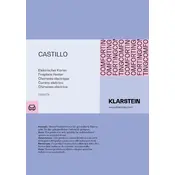
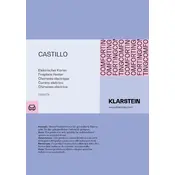
To switch on the Klarstein CASTILLO 10030731 heater, ensure it is connected to a power source and then use the power switch located on the front panel.
Check if the heater is properly plugged in and the power outlet is functioning. Also, ensure the power switch is in the 'on' position. If the issue persists, consult the user manual or contact customer support.
Use the temperature control dial or buttons on the heater's interface to set the desired temperature. Refer to the user manual for detailed instructions.
Regularly clean the exterior with a soft, damp cloth. Ensure that the air intake and outlet are free from dust and debris. Periodically check the power cord for any signs of wear or damage.
The heater is designed with safety features like overheat protection. However, it is recommended to avoid continuous use for extended periods without supervision.
The heater is equipped with an automatic shut-off feature that activates if it overheats. Turn off the heater and allow it to cool down before attempting to restart it.
It is not recommended to use an extension cord as this can lead to overheating and pose a fire hazard. Always plug the heater directly into a wall outlet.
Ensure doors and windows are closed to retain heat and use the heater's fan function if available. Position the heater in a central location to distribute heat evenly.
The heater typically comes with a manufacturer's warranty. Check the warranty card or the user manual for specific terms and conditions.
Unplug the heater and gently remove the air filter from the back. Use a vacuum cleaner or a soft brush to remove dust and debris. Reinstall the filter securely before using the heater again.