Klarstein CAROLINE 10032641 User Manual
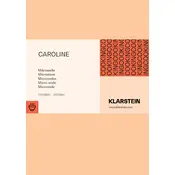
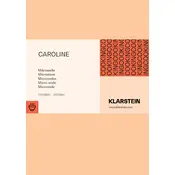
To set the clock, press the 'Clock' button, then use the number pad to enter the current time. Press 'Clock' again to confirm the setting.
Ensure that the microwave door is firmly closed. Check that the power settings are correct and the timer is set properly. If the issue persists, consult the user manual or contact customer support.
Wipe the interior with a damp cloth. For stubborn stains, use a mild detergent. Avoid using abrasive materials or chemicals that might damage the surface.
No, metal utensils should not be used in the microwave as they can cause sparks or damage the appliance. Use microwave-safe glass or plastic.
Use the 'Defrost' function by entering the weight of the food item. The microwave will automatically set the appropriate time and power level for defrosting.
The maximum power output of the microwave is 700 watts.
Check if the microwave is properly plugged in and there is power in the outlet. If the display is still not working, it might require professional repair or replacement.
Yes, the microwave has a child lock feature. Press and hold the 'Stop' button for a few seconds to activate or deactivate the child lock.
Immediately stop the microwave and unplug it. Check for any burnt food inside. If the smell persists, contact customer service for further assistance.
To use multi-stage cooking, set the desired cooking stages sequentially with their respective power levels and times. The microwave will automatically switch between stages during cooking.