Klarstein BRILLIANCE PRO 10031895 User Manual
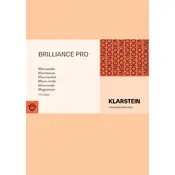
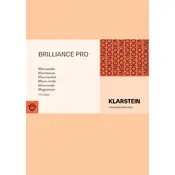
To set the power level, press the 'Power' button and then use the numeric keypad to select your desired power level. Refer to the manual for specific power level settings and their corresponding outputs.
Ensure that the microwave is plugged in and the door is securely closed. Check the fuse or circuit breaker to make sure there is power to the outlet. If the problem persists, consult the troubleshooting section of the manual.
Use a damp cloth or sponge with mild detergent to clean the interior. Avoid using harsh chemicals or abrasives. Make sure to wipe dry with a clean cloth.
Select the 'Defrost' function and enter the weight of the food. The microwave will automatically set the appropriate defrosting time. Rotate and turn the food periodically for even defrosting.
Sparking can occur if there is metal inside the microwave or if the waveguide cover is damaged. Remove any metal objects and inspect the waveguide cover for damage. If damaged, it should be replaced.
No, you should not use metal utensils or containers in the microwave as they can cause sparking and damage the appliance. Use microwave-safe glass or plastic instead.
Press the 'Clock' button, then use the numeric keypad to enter the current time. Press 'Clock' again to confirm. Make sure the time is set in either 12-hour or 24-hour format as needed.
Check if the turntable is properly seated on the turntable ring and that there is no obstruction. If the turntable motor is not functioning, it may need replacement.
Cover the food with a microwave-safe lid or microwave-safe plastic wrap to prevent splattering. Ensure there is a small vent for steam to escape.
Regularly clean the interior and exterior surfaces, check the door seal for damage, and ensure the vent and filter are clean. Refer to the manual for detailed maintenance instructions.