Klarstein BRAUHELD PUR 10034266 User Manual
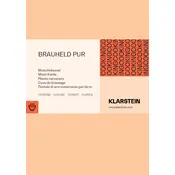
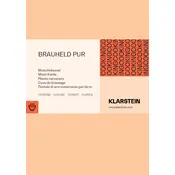
To set up the Klarstein BRAUHELD PUR 10034266 Kettle for first use, first rinse the kettle with clean water. Then, connect it to a power source, fill with water, and run a boil cycle to remove any residues.
If the kettle doesn't start boiling, ensure that it is properly connected to a power outlet. Check if the power switch is turned on and inspect the fuses or circuit breakers. If the problem persists, contact customer support.
To clean the kettle, disconnect it from the power supply and let it cool. Use a soft cloth with mild detergent to wipe the exterior. For the interior, fill it with a mixture of water and vinegar, bring it to a boil, and then rinse thoroughly with water.
The maximum capacity of the Klarstein BRAUHELD PUR 10034266 Kettle is 25 liters. Ensure not to exceed this limit to avoid overflow during boiling.
Yes, the Klarstein BRAUHELD PUR 10034266 Kettle features adjustable temperature settings. Use the digital control panel to select the desired temperature for brewing.
To descale the kettle, fill it with a solution of equal parts water and white vinegar. Bring the solution to a boil, let it sit for 30 minutes, then discard and rinse the kettle thoroughly with clean water.
The Klarstein BRAUHELD PUR 10034266 Kettle includes safety features such as auto shut-off when the water reaches the set temperature and boil-dry protection to prevent operation without water.
If the kettle is leaking, check the sealing ring and connections for damage or improper fitting. Ensure the lid is properly closed and not damaged. If issues persist, consult the user manual or contact customer support.
It is recommended to use filtered or distilled water to prevent mineral buildup inside the kettle, which can affect performance and longevity.
If the digital display is not working, ensure the kettle is plugged in and has power. Check for any visible damage to the display. If the issue continues, refer to the troubleshooting section of the user manual or contact customer support.