Klarstein BORMIO SMART 10035086 User Manual
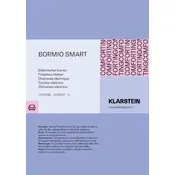
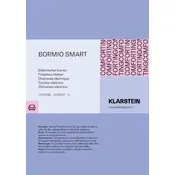
To connect your Klarstein BORMIO SMART 10035086 Heater to Wi-Fi, first ensure the heater is plugged in and powered on. Then, download the Klarstein app on your smartphone. Follow the in-app instructions to add a device, ensuring your phone is connected to the same network you wish to connect the heater to.
If your heater is not turning on, check that it is properly plugged into a working outlet. Verify that the power switch is turned on. If the issue persists, inspect the fuse or circuit breaker to ensure they have not tripped.
To set a heating schedule, open the Klarstein app and navigate to your heater's settings. Select the scheduling option and set your desired times and temperatures for the heater to automatically turn on and off.
Regular maintenance includes cleaning the heater's surface with a soft cloth and checking the air intake and outlet for dust buildup. Ensure the heater is unplugged during cleaning. Periodically inspect the power cord for any damage.
To reset the heater to factory settings, press and hold the reset button located on the back of the unit for about 10 seconds until you see the indicator light blink. This will restore the original settings.
A clicking noise is normal as the heater expands and contracts with temperature changes. However, if the noise is excessive, ensure the heater is placed on a stable surface and is not in contact with any objects.
The Klarstein BORMIO SMART heater is not designed for use in bathrooms or other high-moisture environments. Exposure to moisture can damage the unit and pose a safety risk.
To update the firmware, ensure your heater is connected to the Klarstein app. The app will notify you if an update is available. Follow the prompts to download and install the update.
If the remote control is not working, first check and replace the batteries if necessary. Ensure there are no obstructions between the remote and the heater. If the problem persists, try resetting the remote by removing the batteries and pressing all buttons before reinserting the batteries.
To improve energy efficiency, ensure your room is well-insulated and seal any drafts. Use the heater's timer and thermostat features to maintain a consistent temperature and turn off the heater when it is not needed.