Klarstein BORMIO 10032590 User Manual
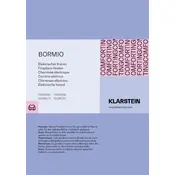
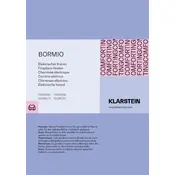
To turn on the Klarstein BORMIO 10032590 Heater, ensure it is plugged into a power source and use the power button located on the control panel.
Check if the heater is properly plugged in and the power switch is turned on. Also, ensure the thermostat is set to a temperature higher than the current room temperature.
To adjust the temperature, use the thermostat dial or buttons on the control panel to set your desired temperature.
Regularly clean the heater's exterior with a dry cloth and check the vents for any dust buildup. Ensure the heater is unplugged before performing any maintenance.
After a power outage, unplug the heater for a few minutes, then plug it back in and press the power button to restart it.
It is generally not recommended to leave any space heater on unattended or overnight. Use the timer function if available to ensure safety.
Ensure the heater is on and set to a mode that requires the fan. If the fan still doesn't work, check for obstructions or contact customer support.
Klarstein BORMIO 10032590 is not designed for high-moisture environments like bathrooms. Use it in dry areas only.
Klarstein BORMIO 10032590 does not typically come with a filter, but if yours has one, refer to the user manual for specific cleaning instructions.
Error code E1 usually indicates a malfunction or a need to reset the heater. Turn off the heater, unplug it, wait for a few minutes, and then restart it. If the error persists, contact customer support.