Klarstein BOLERO 10028291 User Manual
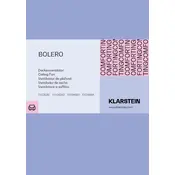
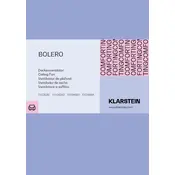
To assemble the Klarstein BOLERO 10028291 Fan, start by attaching the base to the main unit using the provided screws. Ensure all parts are securely fastened. Refer to the user manual for detailed assembly instructions and diagrams.
First, check if the fan is properly plugged into a functioning power outlet. Ensure that the power cord is not damaged. If the fan still does not turn on, try resetting the device by unplugging it for a few minutes before plugging it back in. If the issue persists, contact customer support.
To clean the fan blades, first unplug the fan. Remove the front grille by unscrewing it, then gently clean the blades with a damp cloth. Avoid using harsh chemicals or water directly on the blades. Reattach the grille once the blades are dry.
It is recommended to clean the fan blades and grille every month to ensure optimal performance. Additionally, check for any loose screws or parts regularly and tighten them as needed. Perform a thorough inspection every six months to identify any wear or damage.
The Klarstein BOLERO 10028291 Fan comes with multiple speed settings. Use the control panel on the fan or the remote control to select the desired speed. Refer to the user manual for details on speed settings and modes.
Unusual noises may indicate loose parts or debris caught in the fan. Turn off and unplug the fan, then inspect for any visible obstructions. Tighten any loose screws and ensure the fan is on a stable surface. If the noise persists, contact customer support.
The Klarstein BOLERO 10028291 Fan is designed for indoor use only. Using it outdoors can expose it to weather elements that may damage the fan and void the warranty. Always use the fan in a dry, sheltered environment.
To activate the oscillation feature, press the oscillation button on the control panel or use the remote control. The fan will begin to rotate side to side, providing broader air coverage. Consult the user manual for additional settings.
When storing the Klarstein BOLERO 10028291 Fan, ensure it is clean and dry. Store it in a cool, dry place away from direct sunlight. If possible, keep it in its original packaging to protect it from dust and damage.
If a fan blade is broken, it is recommended to contact customer support for a replacement part. Do not attempt to use the fan with a damaged blade, as it can cause imbalance and further damage. Follow the instructions provided by the manufacturer for safe replacement.