Klarstein BIGGIE DIGITAL 10029823 User Manual
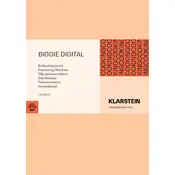
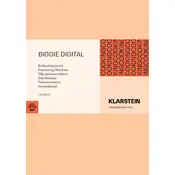
To set the temperature, use the digital display on the front panel. Press the temperature button, then use the up and down arrows to adjust to the desired temperature setting.
Ensure the dispenser is unplugged. Use warm soapy water to clean the interior and exterior. Rinse thoroughly and dry with a soft cloth. Avoid using abrasive cleaners or scouring pads.
Check if the unit is plugged in and the power switch is on. Verify the set temperature is higher than the current liquid temperature. If issues persist, consult the manual or contact customer support.
First, check the power connection and ensure the unit is properly plugged in. If the problem continues, reset the device by unplugging it for a few minutes, then plug it back in.
Yes, the Klarstein BIGGIE DIGITAL is designed to maintain both hot and cold beverage temperatures. Adjust the temperature setting accordingly.
Descaling frequency depends on the hardness of your water. It is recommended to descale every 3-6 months to maintain optimal performance.
It is recommended to use filtered or distilled water to prevent mineral buildup and ensure optimal performance of the dispenser.
While the dispenser can be left plugged in, it is advisable to turn it off when not in use for extended periods to save energy and ensure safety.
To reset the dispenser, unplug it from the power source, wait for a minute, and then plug it back in. This will reset the system to its default settings.
Check if the spout is securely tightened and inspect for any visible damage or debris blocking the seal. If the issue persists, contact customer support for assistance.