Klarstein BERN 10034488 User Manual
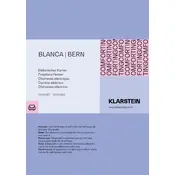
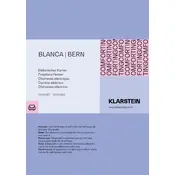
To turn on the Klarstein BERN 10034488 Heater, plug it into an electrical outlet and press the power button located on the control panel.
Ensure the heater is plugged in, turned on, and that the thermostat is set to a temperature higher than the current room temperature. If it still does not produce heat, check for any error codes or contact customer support.
Use the temperature control buttons on the heater's control panel to set your desired temperature. Refer to the user manual for specific button functions.
Regularly clean the exterior with a dry cloth, ensure vents are free from dust, and check the power cord for any damage. It's recommended to have the unit inspected annually by a qualified technician.
Turn off the heater and unplug it from the power outlet. Wait for a few minutes, then plug it back in and turn it on. If the issue persists, consult the troubleshooting section in the manual or contact support.
The heater is not designed for use in high-moisture areas like bathrooms. Using it in such environments can pose a safety risk.
The heater includes overheat protection and a tip-over switch that automatically shuts it off if it's knocked over, ensuring safe operation.
Press the timer button on the control panel and use the adjustment buttons to set the desired operation time. Consult the user manual for detailed instructions.
Refer to the error code section in the user manual for guidance on specific codes. Common steps include resetting the heater or contacting support for assistance.
The Klarstein BERN 10034488 Heater is designed to be energy efficient, with adjustable settings allowing you to optimize energy usage according to your heating needs.