Klarstein BASEL BASELINE 10035296 User Manual
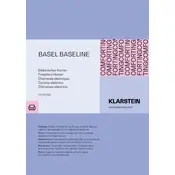
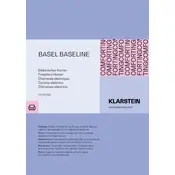
To turn on the heater, ensure it is plugged in and use the power button located on the control panel. Follow the user manual for specific button locations and functions.
First, check that the heater is plugged in and turned on. Verify that the thermostat is set to a temperature higher than the current room temperature. If the issue persists, consult the troubleshooting section of the manual or contact customer support.
Use the temperature control buttons on the control panel to adjust the desired temperature. The display will show the current setting, which you can increase or decrease based on your comfort level.
Regularly clean the exterior with a soft, dry cloth. Ensure the air vents are free of dust and debris. Refer to the user manual for detailed maintenance instructions and safety precautions.
The Klarstein BASEL BASELINE 10035296 is not designed for use in damp or wet areas such as bathrooms. Using it in such conditions can pose safety risks and may damage the unit.
The heater is equipped with an automatic shut-off feature to prevent overheating. If the unit turns off unexpectedly, ensure it is not obstructed and has proper ventilation.
Unplug the heater and let it cool down completely. After cooling, plug it back in and turn it on. Ensure the air vents are not blocked and the room is well-ventilated.
If the power cord is damaged, do not attempt to use or repair the heater. Contact Klarstein customer support or a qualified technician for assistance.
It is not recommended to use an extension cord with the heater, as it can cause overheating and risk of fire. Always plug the heater directly into a wall outlet.
Ensure the heater is turned off and unplugged. Use a vacuum cleaner with a brush attachment to gently remove dust and debris from the vents. Avoid using water or liquid cleaners.