Klarstein BASEL 10030743 User Manual
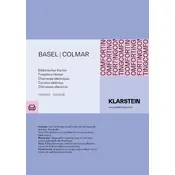
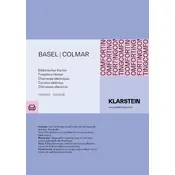
To set the desired temperature, use the control panel to adjust the temperature settings. Press the temperature increase or decrease buttons until your preferred temperature is displayed on the screen.
First, ensure that the heater is plugged in and the power outlet is functioning. Check the power switch on the heater and make sure it is turned on. If the problem persists, inspect the fuse or circuit breaker.
To clean the heater, first ensure it is turned off and unplugged. Use a soft, dry cloth to wipe the exterior. Avoid using water or cleaning agents. Regularly check and clean any dust from the air intake and outflow grilles.
The heater includes safety features such as overheat protection and a tip-over switch, which automatically turns off the heater if it is knocked over.
To reset the heater after a power outage, turn it off and unplug it for a few minutes. Plug it back in and turn it on, then reconfigure your settings as needed.
Unusual noises may be due to debris in the fan or heating elements. Turn off and unplug the heater, then inspect and clean any visible debris. If noises persist, contact customer support.
The Klarstein heater is not designed for use in bathrooms or damp areas. Using it in such environments can pose safety risks.
The heater is designed to effectively heat medium-sized rooms. For specific capacity details, refer to the manual or product specifications.
To maximize energy efficiency, use the heater in well-insulated rooms, close doors and windows, and set the thermostat to a moderate level. Regular maintenance and dust removal also enhance efficiency.
While the heater has safety features, it is generally recommended to turn it off when unattended or overnight to prevent any potential risks.