Klarstein BALTRUM FLOW 10035033 User Manual
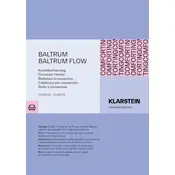
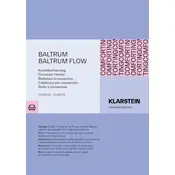
Ensure the heater is mounted on a stable, vertical surface using the included brackets and screws. Connect the power supply according to the manual instructions, ensuring it is grounded and compatible with your electrical system.
Check if the unit is properly plugged in and the power outlet is functioning. Ensure the power switch is turned on and the temperature setting is above the ambient temperature. If the problem persists, consult a professional technician.
Regularly dust the exterior with a soft cloth and vacuum the air intake and outlet grilles. Avoid using water or any cleaning fluids directly on the heater. Schedule annual maintenance checks with a professional technician.
The heater should not be used in bathrooms or any other areas where it may come into contact with water or excessive moisture unless it is specifically marked for such use.
Ensure your home is well-insulated to reduce heat loss. Use the heater's programmable timer to only heat rooms when needed and maintain a moderate temperature setting.
Error code E1 usually indicates a sensor malfunction. Turn off the heater and unplug it, then contact the manufacturer or a professional technician for repair.
It is not recommended to use an extension cord with the heater due to potential overheating and fire risks. Always plug the heater directly into a wall socket.
Turn the heater off and unplug it from the power supply. Wait a few minutes, then plug it back in and turn it on. Reset any programmable settings as needed.
The heater is equipped with an automatic shut-off feature in case of overheating, a tip-over switch, and a thermal cut-off to prevent damage and ensure safety.
Refer to the user manual for detailed instructions. Generally, use the control panel to access the timer settings, select the desired start and stop times, and confirm the settings.