Klarstein AZURIA 10034510 User Manual
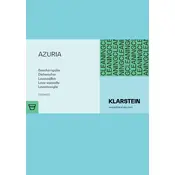
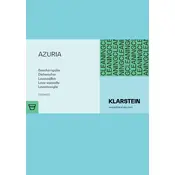
To start a washing cycle, ensure the dishwasher is loaded, close the door securely, select the desired program using the control panel, and press the start button.
Check the drain hose for kinks or blockages, ensure the sink drain is clear, and clean the dishwasher filter. If the problem persists, consult the user manual or contact customer support.
It is recommended to clean the filter every week to ensure optimal performance and to prevent any blockages.
Use a high-quality dishwasher detergent, preferably one that is recommended by the manufacturer. Avoid using regular dish soap as it can cause excessive suds.
Refer to the user manual to adjust the water hardness setting. Typically, this involves using the control panel to navigate to the settings menu and selecting the appropriate level based on your local water hardness.
Ensure you are using the correct amount of rinse aid, check the water hardness setting, and consider using a different detergent if the issue persists.
Check if the dishwasher is plugged in, ensure the door is closed properly, and verify that the water supply is turned on. Additionally, make sure the selected program is appropriate and try resetting the machine.
Yes, but ensure that the plastic items are dishwasher safe. Place them on the top rack to avoid exposure to high heat from the bottom element.
Clean the exterior with a gentle detergent and a soft cloth. Avoid using abrasive cleaners or scouring pads as they can damage the finish.
Place larger items like pots and pans on the bottom rack, and smaller items like cups and glasses on the top rack. Ensure all items are tilted correctly for water to reach every surface.