Klarstein ATHENA 10034195 User Manual
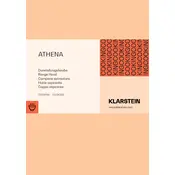
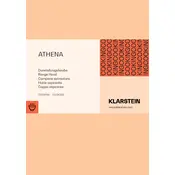
To install the Klarstein ATHENA 10034195 hood, first ensure you have all the necessary tools and mounting hardware. Secure the mounting bracket to the wall using suitable anchors. Hang the hood onto the bracket and connect it to the electrical supply following the wiring diagram provided in the manual. Ensure it's level and securely fastened.
The Klarstein ATHENA 10034195 hood typically measures 60 cm in width, 50 cm in depth, and 15 cm in height. Please verify these dimensions in your specific model's manual.
To clean the filters, remove them from the hood by gently pushing the release mechanism. Wash them with warm soapy water or place them in a dishwasher. Ensure they are completely dry before reinstalling them to maintain efficient operation.
Check if the filters are clean and not clogged. Ensure that the ducting is clear from obstructions. Verify the fan is working properly and the hood is set to the correct extraction mode. If the problem persists, consult a professional technician.
To reset the filter indicator, press and hold the reset button for approximately 3 seconds after cleaning or replacing the filters. The indicator light should turn off, signaling a successful reset.
Yes, the Klarstein ATHENA hood can be used in recirculating mode. You will need to install an activated carbon filter, which is sold separately, to filter odors effectively.
It is recommended to clean the grease filters every 3-4 weeks, depending on usage, and replace the carbon filters every 3-6 months for optimal performance. Regularly check for any obstructions or damage in the ductwork.
The Klarstein ATHENA hood features multiple fan speeds. You can adjust the speed by pressing the fan speed button on the control panel until you reach the desired setting.
First, check if the bulbs need replacing. Ensure that the hood is correctly connected to the power supply. If the issue persists, there might be a problem with the wiring or the switch, and you should contact a qualified technician.
To use the timer function, press the timer button after selecting the desired fan speed. Set the duration using the control panel. The hood will automatically turn off once the timer expires.