Klarstein AROMATICA II THERMO 10032875 User Manual
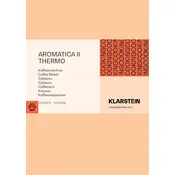
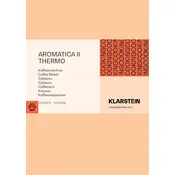
To set the timer, press the 'Prog' button on the control panel. Use the hour and minute buttons to adjust the desired time. Confirm by pressing 'Prog' again. The machine will automatically start brewing at the set time.
Ensure that the coffee machine is plugged in and the power switch is turned on. Check that the water reservoir is filled and properly seated. If the issue persists, check the power outlet or try a different one.
Regularly clean the filter, carafe, and water reservoir with warm soapy water. For descaling, use a mixture of water and vinegar or a commercial descaling solution, and run a brewing cycle without coffee. Rinse thoroughly with clean water afterward.
Check if the thermal carafe lid is securely closed to maintain heat. Pre-warming the carafe with hot water before brewing can also help keep the coffee hot. If the issue persists, ensure that the machine is not set to a lower brewing temperature.
A medium grind size is recommended for optimal brewing with the Klarstein AROMATICA II THERMO coffee machine. Too fine a grind may cause clogging, while too coarse a grind may lead to weak coffee.
Open the filter compartment by lifting the top lid. Remove the used filter, dispose of it, and insert a new paper or permanent filter. Close the lid securely before brewing.
Yes, you can use the machine to brew tea by placing tea leaves or a tea bag in the filter compartment and running a brew cycle with water. Ensure to clean the filter compartment thoroughly afterward to remove any tea residue.
Descale your coffee machine every 2-3 months, or more frequently if you have hard water. Regular descaling helps maintain the machine's performance and extends its lifespan.
Check if the water reservoir is correctly seated and not overfilled. Inspect the seals and gaskets for any damage or wear. If the issue continues, contact customer support for further assistance.
The 'Calc' indicator signals that it is time to descale your coffee machine. Follow the descaling instructions in the manual to clean the machine and reset the indicator once the process is complete.