Klarstein AROMATICA II 10032872 User Manual
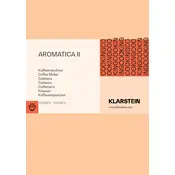
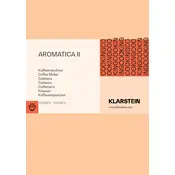
To clean the Klarstein AROMATICA II, remove the filter and wash it with warm, soapy water. Wipe the exterior with a damp cloth and use a descaling solution periodically to clean the internal components.
Ensure the power cord is properly plugged into a working outlet. Check the power switch and circuit breakers. If the problem persists, contact customer support.
Use fresh, high-quality coffee beans and ensure the grind size is appropriate for your brewing method. Regularly clean the machine to prevent residue build-up.
Check if the water reservoir is properly seated and not overfilled. Inspect the gaskets and seals for wear and replace if necessary.
Fill the water tank with a descaling solution and water. Run a brewing cycle without coffee. After the cycle, rinse the machine by running two cycles with clean water.
A medium grind size is recommended for optimal brewing results with the Klarstein AROMATICA II coffee machine.
The Klarstein AROMATICA II allows you to adjust the coffee strength by selecting the desired aroma intensity setting on the control panel.
Press the timer button and use the hour and minute buttons to set the desired time. Ensure the machine is loaded with water and coffee grounds before setting the timer.
Check that the water reservoir is filled and properly seated. Verify that the filter is correctly placed and not clogged. Ensure the machine is not in standby mode.
Yes, you can use pre-ground coffee. Simply place the desired amount into the filter basket instead of using the grinder.