Klarstein ARABICA 10033728 User Manual
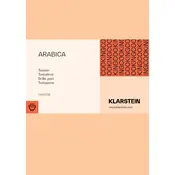
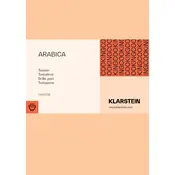
To clean the toaster, unplug it and allow it to cool completely. Remove the crumb tray and empty it. Wipe the exterior with a damp cloth. Do not use abrasive cleaners or immerse the toaster in water.
Ensure the toaster is plugged in and the power outlet is functional. Check if the toaster's controls are set correctly. If it still doesn't work, it may require professional servicing.
Yes, you can toast frozen bread. Adjust the browning control to a higher setting for better results.
Uneven browning may result from crumbs stuck in the toaster or uneven bread slices. Ensure the crumb tray is clean and the bread is evenly sliced.
To stop the toaster mid-cycle, press the cancel button. This will immediately stop the toasting process and eject the bread.
The reheat function warms up previously toasted bread without further browning. It's perfect for reheating toast that has cooled down.
Use the browning control knob to set your desired toast shade. Turn the knob clockwise for a darker toast and counterclockwise for a lighter toast.
Unplug the toaster and let it cool. Gently shake it to dislodge the bread. Never use metal utensils to remove stuck bread as it could damage the toaster or cause electric shock.
No, the Klarstein ARABICA toaster is designed for indoor use only. Using it outdoors could expose it to elements that may damage the appliance.
Empty the crumb tray regularly, ideally after each use, to prevent buildup and ensure optimal toaster performance.