Klarstein ARABICA 10032771 User Manual
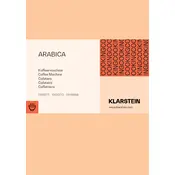
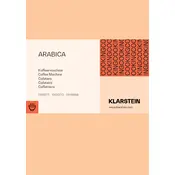
To descale your coffee machine, fill the water tank with a mixture of water and descaling solution as per the solution's instructions. Run the machine without coffee grounds until the tank is empty, then rinse by running a full tank of clean water through the machine twice.
For the Klarstein ARABICA, a medium grind size is recommended for optimal extraction, balancing flavor and preventing over-extraction.
Check if the machine is properly plugged into a functioning power outlet. Ensure the power switch is turned on. If it still doesn't work, check the circuit breaker or try a different outlet.
Inspect the water tank for cracks and ensure it is seated properly. Check the drip tray and ensure that any overflow is emptied regularly. Inspect seals and gaskets for wear and tear.
It is recommended to clean the filter basket after every use to maintain optimal performance and prevent buildup.
Ensure you are using the correct coffee-to-water ratio. Check that the water is reaching the proper brewing temperature and consider using a finer grind to increase extraction.
After each use, purge the steam wand by releasing steam for a few seconds and wiping it with a damp cloth. Regularly check and clean the tip to prevent blockages.
Replace the water filter every two months or after 60 uses to ensure optimal water quality and taste.
Unusual noises can be caused by blockages or trapped air. Check for any obstructions in the water line or coffee grounds and ensure the machine is properly filled with water.
To program the auto-start, press the program button, set the desired time using the hour and minute buttons, and confirm the setting. Ensure the machine is filled with water and coffee grounds before the set time.