Klarstein AQUATICA 10034126 User Manual
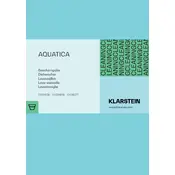
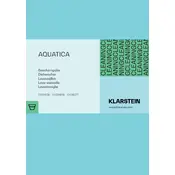
To start the dishwasher, load your dishes, add detergent, close the door securely, select the desired wash cycle using the control panel, and press the start button.
Ensure the dishwasher is plugged in, the door is closed tightly, and the water supply is on. Check the circuit breaker and try resetting the dishwasher by turning it off and on again.
Remove the lower dish rack, locate the filter at the bottom, twist it counterclockwise to remove, and rinse it under warm water. Reinstall by twisting it clockwise.
Use dishwasher-specific detergents in tablet, powder, or gel form. Avoid using regular dish soap to prevent excessive suds and potential damage.
Ensure dishes are loaded correctly, water temperature is at least 120°F, and the spray arms are not obstructed. Check that the filter is clean and use the correct amount of detergent.
Check the door gasket for damage, ensure the dishwasher is level, and inspect hoses for leaks. Tighten any loose connections and replace worn parts if necessary.
To reset the dishwasher, turn it off, unplug it from the power source, wait for about 5 minutes, and then plug it back in and turn it on.
Unusual noises may be caused by loose items in the dishwasher, spray arms hitting dishes, or debris in the pump. Check and adjust the load, and clean the spray arms and filter.
Regular maintenance should include cleaning the filter monthly, checking the spray arms and door gasket, and running a cleaning cycle with a dishwasher cleaner every few months.
Yes, you can wash dishwasher-safe plastic items, but place them on the top rack to prevent exposure to high heat from the heating element.