Klarstein AMAZONIA 8 10031524 User Manual
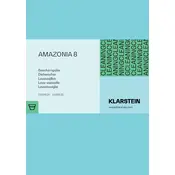
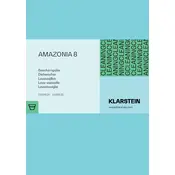
To install the Klarstein AMAZONIA 8 Dishwasher, connect the water inlet and outlet hoses to the respective valves, ensure the dishwasher is level, and plug it into a grounded electrical outlet. Refer to the user manual for detailed installation instructions.
If the dishwasher doesn't start, check if the door is properly closed, ensure it is plugged in, verify that the water supply is on, and inspect the circuit breaker. If issues persist, consult the troubleshooting section in the manual.
To clean the filter, remove the lower dish rack, twist the filter assembly counterclockwise, and rinse it under running water to remove debris. Reassemble the filter before using the dishwasher again.
It is recommended to use high-quality dishwasher detergents, either in tablet, powder, or gel form. Ensure the detergent is suitable for automatic dishwashers.
If dishes are not drying properly, ensure that you are using a rinse aid and that the rinse aid dispenser is full. Selecting a longer drying cycle can also help improve drying performance.
To reset the dishwasher, press and hold the start button for a few seconds until the appliance resets. Refer to the user manual for specific reset instructions if needed.
Place larger items on the bottom rack and smaller or more delicate items on the top rack. Ensure that items are not blocking the spray arms and that water can circulate freely.
It is recommended to clean the dishwasher, including the filter and spray arms, once a month to maintain optimal performance and prevent odors.
Check for any visible damage to the door seal and ensure that the dishwasher is level. Inspect the hoses and connections for leaks. If the issue persists, contact customer support for assistance.
Refer to the user manual for a list of error codes and their meanings. Follow the recommended troubleshooting steps. If the problem continues, contact customer service for further assistance.