Klarstein AMAZONIA 6 10028325 User Manual
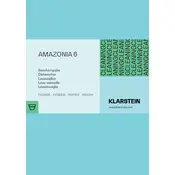
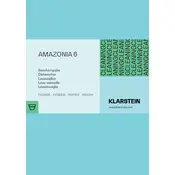
To reset the dishwasher, press and hold the start button for about 3 seconds until the indicator lights flash. Then, release the button to reset the appliance.
Check the drain hose for any kinks or blockages. Ensure that the sink's drain is not clogged and clean the dishwasher's filter to prevent debris from obstructing the drainage.
Remove the lower rack and twist the filter counterclockwise to remove it. Rinse it under running water to remove debris and reassemble by twisting it back into place securely.
Ensure that no dishes are obstructing the spray arms and that the dishwasher is level. Check for any loose items inside the dishwasher that might be rattling.
Place larger items like pots and pans at the sides and back of the lower rack. Position plates and bowls facing inward and downward, and ensure that cutlery is placed in the designated basket.
Open the rinse aid dispenser cap, located on the inner door, and fill it with rinse aid until the indicator reaches the max line. Close the cap securely after filling.
Make sure the door is closed properly and latched. Check if the dishwasher is plugged in and that the circuit breaker is not tripped.
Ensure you are using the correct amount of detergent and rinse aid. Avoid overloading the dishwasher and use a suitable wash program for delicate glassware.
Regularly clean the filter and spray arms, check and clean the door seals, and run an empty cycle with a dishwasher cleaner to remove any built-up residue.
Refer to the user manual for specific error codes. Generally, check for water supply issues, drainage problems, and ensure the door is properly closed.