Klarstein ALINA 10034104 User Manual
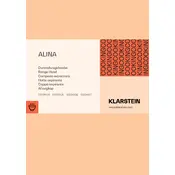
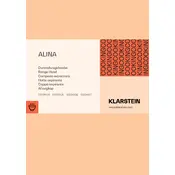
To install the Klarstein ALINA 10034104 Hood, first ensure you have all the necessary parts. Follow the installation guide provided, starting with mounting the bracket on the wall. Secure the hood to the bracket and connect it to the duct system as described. Finally, plug it into a power outlet.
Check if the filters are clean and not clogged. Ensure the duct system is not blocked. Verify that the fan is operating correctly and the speed settings are adjusted appropriately.
It is recommended to clean the grease filters every 1 to 2 months. Replace the charcoal filters every 3 to 6 months, depending on usage.
Yes, the hood can be used in a recirculating setup. Ensure you have installed the charcoal filters for effective air purification.
The maximum airflow capacity of the Klarstein ALINA 10034104 Hood is approximately 600 cubic meters per hour.
To change the light bulb, first disconnect the hood from the power supply. Remove the light cover and replace the old bulb with a new one of the same type. Reattach the cover and reconnect the power.
Unusual noises may be due to loose parts, a blocked fan, or an issue with the motor. Check for any loose components, clear any obstructions, and if necessary, consult a technician.
Regularly clean and maintain the filters, ensure proper installation, and use the correct speed settings based on your cooking requirements.
Check if the hood is properly connected to the power supply. Try resetting the hood by unplugging it for a few minutes and then plugging it back in. If the issue persists, consult customer support.
Ensure the hood is properly installed and secured. Use the lower fan speed settings to reduce noise, and maintain regular cleaning to prevent obstructions that may cause louder operation.