Klarstein ALCHEMIST 10034968 User Manual
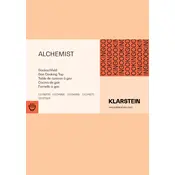
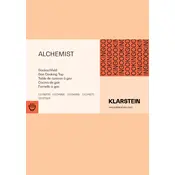
To install the Klarstein ALCHEMIST Cooktop, ensure that you have a flat, stable surface to place it on. Connect the power plug to a compatible electrical outlet. Refer to the user manual for detailed installation instructions and safety warnings.
If the cooktop is not heating properly, check if it is properly connected to the power supply. Make sure the cookware you are using is compatible and correctly placed on the burner. If the problem persists, consult the troubleshooting section in the user manual.
To clean the cooktop, first ensure it is turned off and cooled down. Use a soft cloth or sponge with mild detergent and water to wipe the surface. Avoid using abrasive cleaners that might damage the surface.
Unusual noises can be caused by several factors such as unstable cookware or debris underneath. Ensure the cooktop is on a stable surface and the cookware is properly placed. If the noise continues, consult customer support.
After a power outage, unplug the cooktop and wait for a few minutes before plugging it back in. This should reset the cooktop. If it fails to restart, consult the user manual for further instructions.
The Klarstein ALCHEMIST Cooktop is compatible with most cookware types, but for optimal performance, use flat-bottomed and induction-compatible cookware. Refer to the user manual for specific recommendations.
If the control panel is unresponsive, make sure the cooktop is properly connected to the power source. Try resetting the cooktop by unplugging it for a few minutes. If the issue persists, contact customer support for assistance.
Yes, the Klarstein ALCHEMIST Cooktop features a child lock for safety. Refer to the user manual for instructions on how to activate and deactivate the child lock feature.
To adjust the temperature settings, use the touch controls located on the control panel. Refer to the user manual for detailed instructions on setting precise cooking temperatures.
Regular maintenance includes cleaning the surface after use, checking for any visible damage, and ensuring that the power cable is in good condition. Refer to the user manual for a detailed maintenance schedule.