Klarstein AARGAU SMART 10035204 User Manual
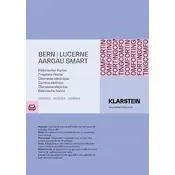
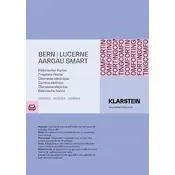
To turn on the Klarstein AARGAU SMART 10035204 Heater, press the power button located on the control panel. Ensure that the unit is plugged into a power source.
To clean the heater, first ensure it is turned off and unplugged. Use a soft, dry cloth to wipe the exterior. Avoid using water or abrasive cleaners.
You can adjust the temperature settings using the control panel. Use the up and down arrows to set your desired temperature.
Check that the heater is plugged in and turned on. Ensure that the thermostat is set above the current room temperature. If the problem persists, consult the user manual or contact customer support.
The Klarstein AARGAU SMART 10035204 Heater is not designed for use in damp environments like bathrooms. Using it in such areas may pose a safety risk.
After a power outage, turn the heater off and unplug it for a few minutes. Plug it back in and turn it on. Adjust the settings as needed.
Yes, the Klarstein AARGAU SMART 10035204 Heater features a timer function. You can set it through the control panel to turn the heater on or off at specific times.
To ensure efficient operation, keep the heater away from obstructions, clean it regularly, and use it in a room where the doors and windows are closed.
Some noise is normal as the heater operates, particularly when it is first turned on. However, if you hear unusual or loud noises, check for any obstructions or contact support.
To connect the heater to a smart home system, refer to the user manual for compatibility and setup instructions. Typically, you will need a compatible app and Wi-Fi connection.