Klarstein 10041134 User Manual
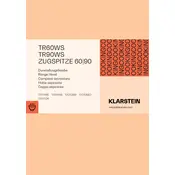
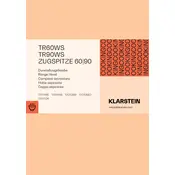
To install the Klarstein 10041134 Hood, first ensure that the installation site is properly prepared with electrical connections. Use the template provided to mark the drill holes on the wall. Drill the holes and insert wall plugs. Mount the hood using the screws provided, ensuring it is level and secure.
The filters should be cleaned every 3-4 weeks. Remove the filters by pressing the latch and pulling them down. Soak them in warm, soapy water for about 10 minutes, then scrub gently with a soft brush. Rinse and dry completely before reinstalling.
Check that the hood is properly connected to the power supply. Ensure that the circuit breaker is not tripped. If the issue persists, inspect the wiring connections inside the hood for any loose or damaged wires. If no issues are found, contact customer support.
To reduce noise, ensure that the hood is securely mounted and that all screws are tightened. Check that the ducts are not obstructed. Use flexible ductwork to minimize vibration. Consider using a duct silencer if noise persists.
Regular maintenance includes cleaning the filters every 3-4 weeks and wiping down the exterior surfaces with a damp cloth. Inspect the ductwork annually for obstructions or damage. Replace the carbon filter every 3-6 months if used in recirculation mode.
To change the light bulbs, first disconnect the hood from power. Remove the light cover by pulling it down or unscrewing it, depending on the model. Replace the bulb with one of the same type and wattage. Reattach the light cover and restore power.
Yes, the Klarstein 10041134 Hood can be used in a ventless setup by installing carbon filters. These filters need to be replaced every 3-6 months depending on usage. Ensure the hood is switched to recirculation mode.
Check if the filters are clogged and clean or replace them if necessary. Inspect the ductwork for any blockages or leaks. Ensure that the installation was done correctly and that there are no bends or kinks in the duct.
To reset the filter indicator, press and hold the filter reset button for approximately 3 seconds until the indicator light turns off. This will reset the timer and the indicator will alert you again after the designated filter usage period.
Condensation can occur if the kitchen is not properly ventilated or if the hood is not operating at the correct speed. Ensure that the kitchen has adequate ventilation and adjust the hood speed as needed to minimize condensation.