Klarstein 10031698 User Manual
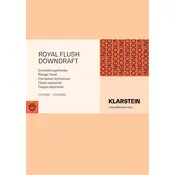
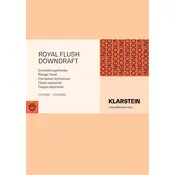
To install the Klarstein 10031698 Hood, first ensure you have all the necessary tools such as a drill, screwdriver, and level. Follow the installation manual provided with the hood, which includes mounting the bracket to the wall and ensuring the hood is securely attached. Ensure all electrical connections are properly made according to the manual.
If the hood does not power on, first check if it is plugged in and the circuit breaker is not tripped. Inspect the power cable for any damage. If the hood still does not power on, consult the troubleshooting section of the manual or contact Klarstein customer support for further assistance.
To clean the filters, first remove them from the hood by following the instructions in the manual. Wash them with warm, soapy water and a soft brush. Rinse thoroughly and allow them to dry completely before reinstalling. Alternatively, some filters may be dishwasher safe; check the manual for specific guidance.
The Klarstein 10031698 Hood typically uses aluminum grease filters and can be fitted with optional activated carbon filters for recirculating air setups. Refer to the manual for details on compatible filter models and replacement procedures.
To replace the light bulb, ensure the hood is turned off and unplugged. Remove the light cover as described in the manual, then carefully replace the bulb with a new one of the same type and wattage. Reattach the cover and ensure it is securely in place.
The Klarstein 10031698 Hood has a maximum airflow capacity of approximately 600 cubic meters per hour, making it suitable for medium to large kitchens. Refer to the product specifications in the manual for more details.
To switch between extraction and recirculation modes, adjust the settings as described in the manual. For recirculation mode, ensure that activated carbon filters are installed. For extraction mode, make sure the ducting is correctly connected to an external vent.
Excessive noise may be due to loose installation, a clogged filter, or an obstruction in the ductwork. Ensure the hood is securely mounted and clean the filters. Inspect the ductwork for any blockages or restrictions. If noise persists, contact customer support.
Regular maintenance should be performed every 2-3 months, including cleaning the filters and checking for any blockages or wear in the ductwork. More frequent maintenance may be required depending on the frequency of use.
If performance decreases, check and clean the filters, inspect the ductwork for blockages, and ensure there are no obstructions in the air path. Regular maintenance can prevent such issues. If problems persist, consult the manual or contact customer support.