KitchenAid KSDG950ESS Control Guide
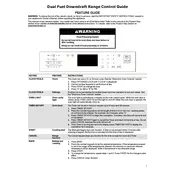
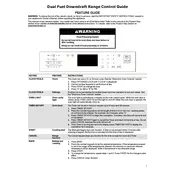
To clean your KitchenAid KSDG950ESS Range, remove the grates and burner caps and wash them with warm, soapy water. Use a non-abrasive cleaner for the cooktop and wipe it with a damp cloth. For the oven, use the self-cleaning feature or a suitable oven cleaner.
If your oven is not heating, ensure it is properly plugged in and that the circuit breaker is not tripped. Check the oven settings and make sure the door is fully closed. If the issue persists, consult the user manual or contact KitchenAid support.
To troubleshoot uneven baking, ensure the oven racks are positioned correctly and that the oven is preheated properly. Avoid opening the oven door frequently during baking, and use the recommended bakeware.
Regularly clean the gas burners by removing the grates and burner caps. Soak them in warm, soapy water, and use a toothbrush to clean any debris from the burner ports. Ensure they are completely dry before reassembling.
To use convection cooking, press the Convection button on your KitchenAid KSDG950ESS Range, select the desired temperature, and press Start. The fan will circulate the air for even cooking.
If the control panel is unresponsive, check if the range is receiving power. If it is, try resetting the circuit breaker. If the problem persists, the control panel may need servicing.
To replace the oven light bulb, disconnect the power, remove the oven racks, and locate the light cover. Turn the cover counterclockwise to remove it, then replace the bulb with a new one of the same type. Reattach the cover and racks.
If you smell gas when using the oven, ensure that the oven is properly turned off and ventilate the area. Check all connections for leaks, and do not use the appliance until the issue is resolved. Contact a professional if necessary.
While you can use aluminum foil in the oven, do not cover the oven bottom or the entire rack with it, as this can obstruct heat circulation. Use it to cover dishes or line baking trays instead.
To calibrate the oven temperature, press and hold the Bake button until the display shows a temperature adjustment setting. Use the arrow keys to adjust the temperature up or down, then press Start to save the changes.