KitchenAid KODE900HSS Control Guide
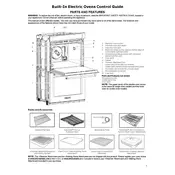
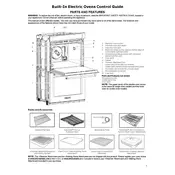
To perform a self-cleaning cycle, remove all racks and accessories from the oven. Close the oven door and select the self-cleaning function from the control panel. Choose the desired cleaning level (light, medium, or heavy) and start the cycle. The oven door will lock automatically during the process.
Ensure the oven racks are positioned correctly, and avoid overcrowding the oven to allow proper air circulation. If the issue persists, check for any obstructions in the vent and consider recalibrating the oven temperature using the control settings.
First, check if the oven is properly plugged in and if the circuit breaker has not tripped. If the power supply is intact, try resetting the oven by turning it off and on again. If the display still does not work, contact KitchenAid customer support for assistance.
Press the 'Timer' button on the control panel. Use the '+' and '-' buttons to set the desired time. Once set, the timer will count down and alert you when the time has elapsed.
Regularly clean the oven interior and exterior surfaces using a damp cloth and mild detergent. Avoid using abrasive cleaners. Inspect the door gasket for any damage and wipe it clean. Ensure that the oven vents are not blocked. Perform a self-cleaning cycle periodically.
Check for any obstructions around the door seal or hinge area. Verify that the door gasket is intact and not damaged. If the door hinges appear misaligned, they may need adjustment or replacement by a professional technician.
To adjust the temperature calibration, access the settings menu on the control panel. Navigate to the calibration option and use the controls to increase or decrease the temperature setting as needed. Confirm the changes and exit the menu.
Check if the oven light bulb needs replacing. Make sure the oven is off and cool before attempting to replace the bulb. Remove the light bulb cover and replace the old bulb with a new one of the same type and wattage.
To activate Sabbath mode, press the 'Settings' button on the control panel. Navigate to 'Sabbath Mode' and select it. Follow the prompts to enable the mode, which allows the oven to maintain a constant temperature for extended periods without regular interaction.
Remove the oven racks and soak them in warm, soapy water. Use a non-abrasive scrubber to clean any remaining residue. Rinse thoroughly and dry them before placing them back in the oven. Avoid using the self-cleaning cycle for the racks to prevent discoloration.