KitchenAid KOCE900HSS Control Guide
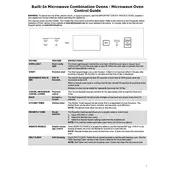
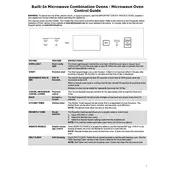
To set the KitchenAid KOCE900HSS Oven to self-clean mode, ensure the oven door is closed, press the "Self Clean" button, and select the desired cleaning duration. Confirm by pressing "Start".
If the oven is not heating properly, check that it is correctly plugged in and that the circuit breaker is not tripped. Ensure that the oven settings are correct. If the issue persists, it might require professional maintenance.
To calibrate the oven temperature, access the settings menu, select the "Temperature Calibration" option, and follow the on-screen instructions to adjust the temperature as needed.
To clean the oven door glass, use a non-abrasive glass cleaner or a mixture of vinegar and water. Apply with a soft cloth and wipe dry. Avoid using harsh chemicals or scrubbing pads.
To use the convection setting effectively, reduce the recipe temperature by 25°F and use baking sheets with low sides to allow proper air circulation. Preheat the oven and monitor food closely.
Refer to the user manual for specific error code troubleshooting steps. Common solutions include resetting the oven by turning off the power for a minute or contacting KitchenAid support for assistance.
It is recommended to remove the oven racks during the self-clean cycle to prevent discoloration and damage to the racks. Clean them separately with warm, soapy water.
To replace the oven light bulb, ensure the oven is off and cool. Remove the bulb cover by turning it counterclockwise, replace the bulb with a 40-watt appliance bulb, and reattach the cover.
Regularly clean the oven interior and exterior, check door seals for damage, and ensure the vents are clear. Schedule professional maintenance annually or if performance issues arise.
To prevent odors, regularly clean spills immediately, use baking soda to neutralize odors, and ensure proper ventilation by keeping the vents clear.