KitchenAid KODE500EBS Control Guide
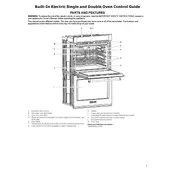
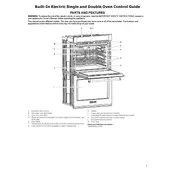
To set the oven to self-clean mode, ensure the oven is empty and remove any oven racks. Close the oven door completely. Press the 'Clean' button, then use the number pad to set the desired cleaning time. Press 'Start' to begin the self-cleaning cycle.
First, check if the oven is properly plugged in and that the circuit breaker has not tripped. Ensure the oven settings are correct. If the problem persists, consider checking the heating elements for any visible damage or consult a professional technician.
To calibrate the temperature, press the 'Settings' button until you reach the 'Calibration' option. Use the arrow keys to adjust the temperature up or down. Press 'Start' to save the changes.
To clean the oven door glass, mix a solution of baking soda and water to form a paste. Apply the paste to the glass and let it sit for 15-20 minutes. Wipe it off with a clean, damp cloth. Avoid using abrasive cleaners that may scratch the glass.
Ensure the oven is cool and unplugged. Remove the glass light cover in the back of the oven by turning it counterclockwise. Replace the bulb with a new 40-watt appliance bulb, then reattach the light cover by turning it clockwise.
A loud noise could be due to a loose fan or a faulty fan motor. Check to make sure the fan is securely attached. If the noise persists, it might be best to call a professional technician to inspect the fan motor.
Ensure that there is no spilled food or grease inside the oven before use. Regularly clean the interior of the oven and use the self-clean function as needed. Avoid cooking at unnecessarily high temperatures.
Regularly clean the oven interior and exterior surfaces. Use the self-cleaning feature as needed. Check door seals for wear and tear, and replace if necessary. Ensure the oven is always properly calibrated.
Yes, aluminum foil can be used in the oven, but it should not cover the entire rack as it can restrict airflow. Use it to line baking sheets or wrap food, but avoid letting it touch the oven elements to prevent damage.
After a power outage, the oven may need to be reset. Simply press the 'Cancel' button to clear any error codes. Reset the clock and any cooking modes that need to be reprogrammed.