Kia Stinger 2020 Owner's Manual
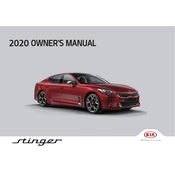
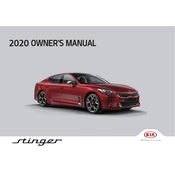
To connect your smartphone to the Kia Stinger 2020's infotainment system, use Bluetooth pairing. Navigate to the 'Setup' menu, select 'Bluetooth', and enable pairing mode. On your smartphone, search for available devices and select 'Kia Motors' to complete the pairing process.
If the tire pressure warning light illuminates, check each tire's pressure using a gauge. Inflate any tires that are below the recommended pressure found in the owner's manual or on the driver's side door jamb. If the light remains on, consult a Kia service center.
To use adaptive cruise control, press the 'CRUISE' button on the steering wheel, accelerate to the desired speed, and press the 'SET' button. Use the distance setting button to adjust the following distance to the vehicle ahead.
The recommended oil type for the Kia Stinger 2020 is SAE 0W-30 or SAE 5W-30 full synthetic oil. Always refer to the owner’s manual for specific recommendations based on your vehicle's engine type and operating conditions.
To reset the maintenance light, turn the ignition to the 'ON' position without starting the engine. Use the steering wheel controls to navigate to the 'Service Interval' menu on the dashboard display, then select 'Reset'. Confirm the reset when prompted.
To update the navigation system, download the latest map update from the official Kia website onto a USB drive. Insert the USB drive into the vehicle's USB port, and follow the on-screen instructions to complete the update process.
To improve fuel efficiency, maintain regular maintenance checks, ensure proper tire inflation, avoid excessive idling, use cruise control on highways, and drive at steady speeds.
When storing your Kia Stinger 2020 for an extended period, fill the fuel tank, change the oil, inflate the tires to the recommended pressure, disconnect the battery, and cover the vehicle to protect it from dust and debris.
To replace a headlight bulb, open the hood and locate the back of the headlight assembly. Remove the bulb cover, disconnect the wiring harness, and remove the old bulb. Install the new bulb, reconnect the wiring, and replace the cover.
Common causes of battery drain include leaving lights on, a faulty alternator, parasitic draw from electrical components, and a battery nearing the end of its life. Regularly check and maintain your battery and charging system.