Kia Forte 2023 Owner's Manual
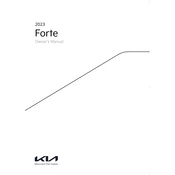
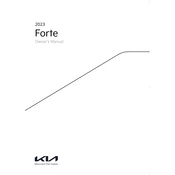
To connect your smartphone to the Kia Forte 2023's infotainment system, use either Bluetooth or Android Auto/Apple CarPlay. For Bluetooth, enable Bluetooth on your phone, select 'Phone' on the car's infotainment screen, and follow the prompts to pair. For Android Auto/Apple CarPlay, connect your phone via USB and select the respective app on the screen.
If the engine won't start, check the battery connections and ensure they are clean and tight. Verify that the transmission is in 'Park' or 'Neutral'. If the problem persists, inspect the fuses related to the ignition and starter system, and consult with a professional service if necessary.
The recommended oil change interval for the Kia Forte 2023 is every 7,500 miles or 12 months, whichever comes first. However, this may vary based on driving conditions, so always refer to your owner’s manual for specific guidance.
The Kia Forte 2023 is designed to run on regular unleaded gasoline with an octane rating of 87 or higher. Using the recommended fuel type ensures optimal engine performance and efficiency.
To reset the TPMS on the Kia Forte 2023, first ensure all tires are inflated to the recommended pressure. Then, drive the vehicle at a speed of over 15 mph for at least 20 minutes. The system should automatically reset. If not, consult the owner's manual for further instructions.
To improve fuel efficiency, maintain regular service intervals, ensure tires are properly inflated, and avoid rapid acceleration and heavy braking. Additionally, reduce excess weight and use cruise control on highways when possible.
To replace a headlight bulb, turn off the engine and open the hood. Locate the headlight assembly and remove the bulb cover. Disconnect the electrical connector, remove the old bulb, and install the new one. Reconnect the electrical connector and replace the cover.
Programming a new key fob typically requires professional equipment, so it's recommended to visit a Kia dealership or a certified locksmith. They have the tools necessary to program the fob to your vehicle's security system.
Common causes of brake noise include worn brake pads, debris caught between the brake components, or lack of lubrication on the back of the brake pads. Inspecting the brakes and maintaining regular service can help mitigate these issues.
To update the navigation system, visit the official Kia navigation update website, download the update to a USB drive, and then insert it into the vehicle’s USB port. Follow the on-screen instructions to complete the update process.