Kenmore 95223 664.9522 Installation Instructions
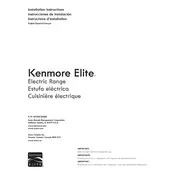
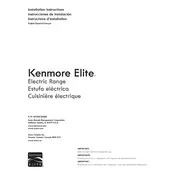
To set the clock, press the "Clock" button, use the "+" and "-" buttons to set the time, and then press "Clock" again to confirm.
Check if the oven is set to the correct temperature. Ensure the door is closed properly. If the problem persists, the heating element or temperature sensor may need replacement.
Use the self-cleaning feature by removing all racks and setting the oven to "Self-Clean." Alternatively, clean manually with a mild detergent and water. Avoid harsh chemicals.
Check the circuit breaker to ensure power is reaching the range. If the display is still not working, the control board may need inspection or replacement by a technician.
Access the settings menu by pressing and holding the "Bake" button for several seconds. Adjust the temperature using the "+" or "-" buttons, and press "Start" to save changes.
Uneven cooking can be caused by improper rack placement, blocked oven vents, or a faulty convection fan. Ensure racks are correctly positioned and vents are unobstructed.
Ensure the oven is off and cool. Remove the protective cover by turning it counterclockwise, replace the bulb with a new one of the same type, and reattach the cover.
Ensure the burners and igniters are clean and dry. Check the gas supply and ensure it is turned on. If the issue persists, the ignitor or burner may need service.
Use cookware with smooth bottoms, avoid sliding pots and pans, and clean spills promptly. Use a non-abrasive cleaner for maintenance.
Clean the cooktop and oven regularly, check and tighten loose screws monthly, and inspect the gas lines and electrical connections annually.