Kenmore 6012 Installation Instructions V2
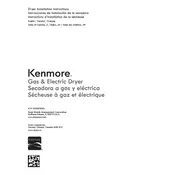
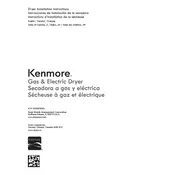
To reset your Kenmore 6012 Dryer, unplug it from the power source, wait for 5 minutes, and then plug it back in. This can help resolve minor electronic glitches.
If your dryer isn't heating, check if the thermal fuse is blown or if the heating element is faulty. Also, ensure the power supply is at 240V, as insufficient voltage can prevent heating.
To clean the lint filter, remove it from the dryer, gently roll off the lint with your fingers, and clean it under running water if necessary. Make sure it is completely dry before reinserting.
A squealing noise usually indicates worn drum rollers or a faulty belt. Inspect these components and replace them if needed.
For optimal performance, clean the dryer vent every 6 to 12 months to prevent lint buildup, which can lead to overheating and reduced efficiency.
The Kenmore 6012 Dryer is not designed to be stacked. It should be placed on a stable, level surface to ensure proper operation.
If the dryer won't start, check if the door is properly closed and the start button is functioning. Ensure that the dryer is plugged in and the circuit breaker is not tripped.
To change the light bulb, unplug the dryer, open the door, locate the light cover, remove it using a screwdriver, and replace the bulb with a new one of the same wattage.
Regular maintenance includes cleaning the lint filter after each use, inspecting the vent for blockages, and checking the drum belt and rollers for wear.
Long drying times may be caused by a clogged lint filter or vent. Ensure both are clean. Additionally, check if the dryer is overloaded or if the heating element is functioning properly.